Solution 34971: Steps to Graph a Linear Inequality in Terms of x on the TI-Nspire™ Family.
How do I graph a Linear Inequality in terms of x on the TI-Nspire Family?
Please follow the steps below to graph a Linear Inequality in terms of x on the TI-Nspire Family:
Please Note: The below steps only work with the latest operating system 3.2.3.1233, to check your operating system version click [Home] [5] [4] on your TI-Nspire Handheld device. If you need to update your operating system please follow the steps listed in Knowledge Base #21390.
Example: Graph x>1:
Please Note: The below steps will only work within
a graphs page in a document and will not work in the Scratchpad Graph.
1) From a Graphs page press [Menu] [1] [7] to access the text cursor.
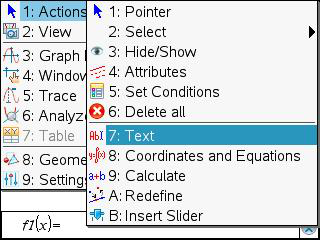
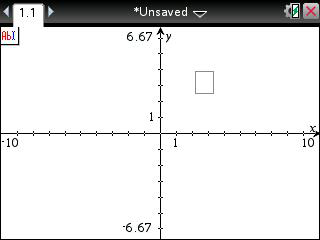
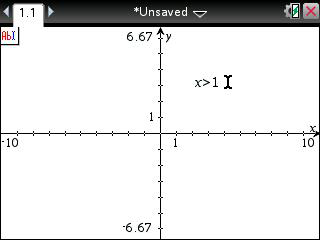
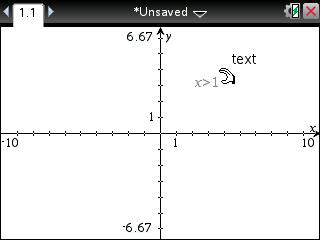
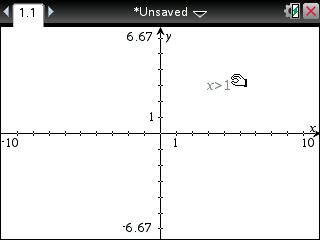
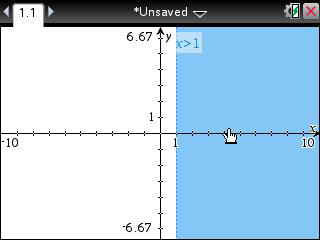
Please see the TI-Nspire family guidebooks for additional information.
