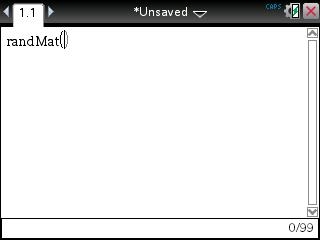Solution 28491: Creating a Random Matrix Using the TI-Nspire™ Family Products.
How do I create a random matrix using the TI-Nspire family handheld and computer software?
To create a random matrix using the TI-Nspire family handheld and computer software, the "Calculator" application and "randMat( )" command must be used.
Please Note: Texas Instruments recommends all TI-Nspire family users update the handheld and computer software to the latest operating system. More information on the latest operating system can be found at the TI-Nspire and TI-Nspire CAS latest software pages.
For an example, follow the steps below:
1) Press [home] [1] to create a new document. If prompted to save the existing document, choose "Yes" or "No". Press [1] again to insert the Calculator application.
2) Press [menu] [7] to select the "Matrix and Vector" option.
3) Press [1] to select the "Create" option, then press [5] to select the "Random Matrix" command.
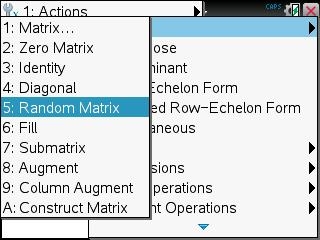
Please Note: The syntax for the randMat( ) command is: randMat(number of rows,number of columns). For example, randMat(3,3).
4) Inside the randMat( ) command, input 3,3 and press [enter]. This will create a 3 by 3 matrix filled with random values.
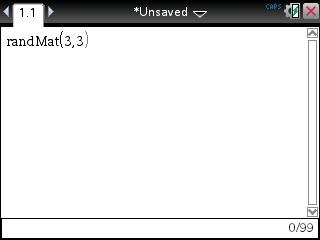
Please see the TI-Nspire family guidebooks for additional information.