Solution 18249: Finding the Real and Imaginary Parts, and Modulus (Absolute Value) of an Algebraic Expression using Complex Numbers on the TI-89 Family, TI-92 Family and Voyage™ 200 Graphing Calculators.
How do I find the real and imaginary parts, and modulus (Absolute Value) of an algebraic expression using complex numbers on the TI-89 family, TI-92 family and Voyage 200 graphing calculators?
Please see the below instructions for finding the real and imaginary parts, and modulus (Absolute Value) of an algebraic expression using complex numbers on the TI-89 family, TI-92 family and Voyage 200 graphing calculators.
Example:
What are the real and imaginary parts and modulus of (1+i)(5-2i)?
Solution:
1) Change the mode to Auto by pressing [MODE][F2], scroll down to Exact/Appox and highlight and select Auto and press [ENTER][ENTER].
2) On the home screen press [2nd][MATH][5][2].
3) Enter ((1+i)(5-2i)). The imaginary i can be accessed by pressing [2nd][Catalog] on the TI-89 family and [2nd][I] on the TI-92 Plus and Voyage 200.
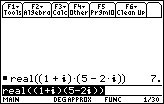
To find the imaginary parts, please follow the above steps on choosing [2nd][MATH][5][3] for 3:imag(.
To find the modulus or absolute value, follow the instructions below:
1) On the home screen press [2nd][MATH][5][5].
2) Enter ((1+i)(5-2i)). The imaginary i can be accessed by pressing [2nd][Catalog] on the TI-89 family and [2nd][I] on the TI-92 Plus and Voyage 200.
The results yield:
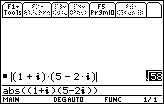
Please see the TI-89 family, TI-92 family and Voyage 200 guidebooks for additional information.
