Solution 12110: Appending Two Lists Into One on the TI-89 Family, TI-92 Family, and Voyage™ 200 Graphing Calculators.
How can I combine data from two lists into one list on the TI-89 family, TI-92 family, and Voyage 200 graphing calculators?
Use the augment() function to append the elements of two different lists into one list. The syntax for the augment function is:
augment(list1,list2).
The augment function returns a new list that is list2 appended to the end of list1.
Example: augment(l1,l2) when l1={1,2,3} and l2={4,5,6} will return {1 2 3 4 5 6}
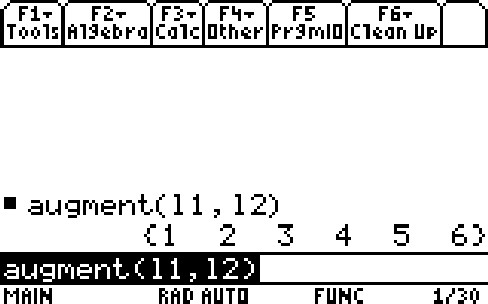
Please Note: The augment() function can also be used with matrices.
augment(matrix1,matrix2)
augment(matrix1;matrix2)
In the case of matrices, the function returns a new matrix that is matrix2 appended to matrix1. When the comma (,) is used to separate the two matrices, the matrices used must have equal row dimensions, and matrix2 is appended to matrix1 as new columns. When the semicolon (;) is used to separate the two matrices, the matrices must have equal column dimensions, and matrix2 is appended to matrix1 as new rows.
Please see the TI-89 family, TI-92 family and Voyage 200 guidebooks for additional information.
