Solution 26654: TI Connect-to-Class™ Teacher Software Portfolio Files Not Opening or Associating With a Program.
Why does TI Connect-to-Class teacher software Portfolio not open .tns files or associate with a program?
TI Connect-to-Class teacher software Portfolio files and .tns files may not open or associate with TI-Nspire™ family computer software if the appropriate TI-Nspire family computer software is not installed with the latest version on the computer. To resolve this, you will need to verify that the appropriate software is installed and updated with the latest version.
To find out if the latest version of the TI-Nspire family computer software is installed do the following:
• Open your TI-Nspire family software and click [Help] then choose [About]
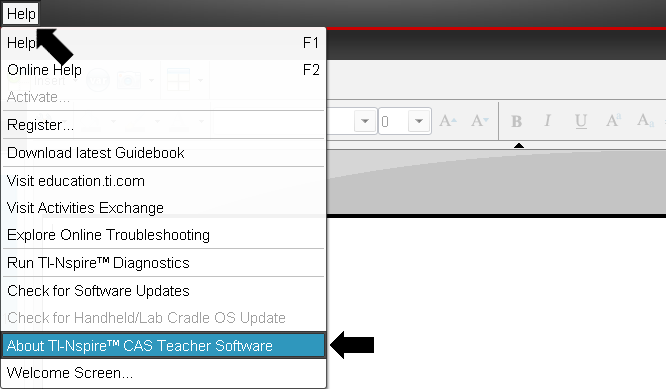
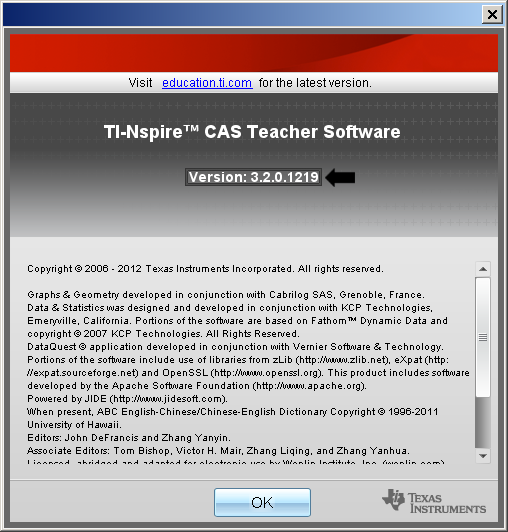
If you require the latest versions of the software, click here to view the TI-Nspire Student Software, and click here to view the TI-Nspire CAS Student Software.
If you require the latest versions of TI-Nspire Teacher Software, TI-Nspire Navigator Teacher Software or TI-Nspire Navigator Teacher Software for Network Computers please contact TI-Cares for assistance.
For more information, please visit the TI-Nspire Family Software Webpage.
