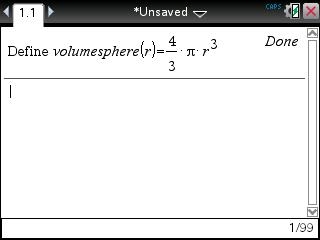Solution 25130: Using the Define Command to Store a Function on the TI-Nspire™ Family Products.
How do I use the Define command to store a function on the TI-Nspire Family Products?
Below is the syntax used for the Define command which will store a function on the TI-Nspire and TI-Nspire CAS family handhelds and computer software:
Define FunctionVariable(var1,var2,var3......)=Function
For example, to create a function to calculate the volume of a sphere, follow the steps below:
1) Press [home] [1] to create a new document. If prompted to save the existing document, choose "Yes" or "No". Press [1] to insert the Calculator application.
2) Press [menu] [1] [1] to select the Define command.
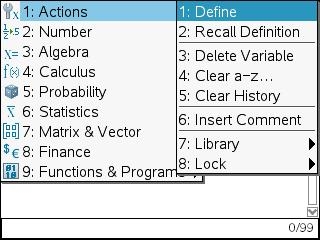
3) Input the following: volumesphere(r)=4/3*pi*r^3
4) Press [enter] and the handheld should display "Done."
5) To calculate the volume of a sphere, type volumesphere(value), where "value" is the length for the radius. If the user does not wish to type out the function name, a shortcut would be to press the [var] key and select it from the menu.
Please see the TI-Nspire CX, TI-Nspire CX CAS, TI-Nspire and TI-Nspire CAS guidebooks for additional information.