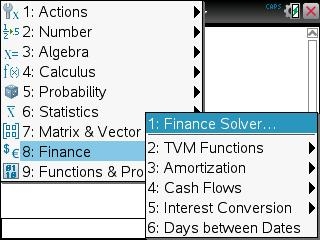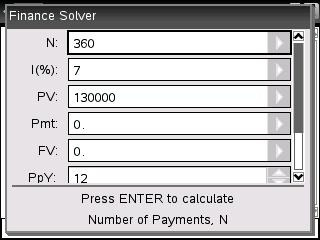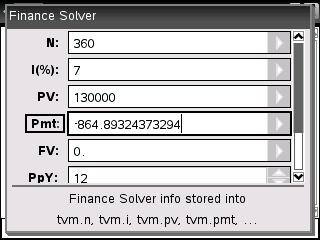Solution 22730: Calculating Monthly Payments Using the TI-Nspire™ Family Products.
How do I calculate monthly payments using the TI-Nspire family handheld and computer software?
To calculate monthly payments using the TI-Nspire family handheld and computer software, please follow the example listed below. Texas Instruments recommends all TI-Nspire family users update the handheld and computer software to the latest operating system. More information on the latest operating system can be found at the TI-Nspire and TI-Nspire CAS latest software pages.
Data for example:
N = 360 (number of payments)
I(%) = 7 (interest rate)
PV = 130000 (loan amount)
PMT = ? (unknown monthly payment)
FV = 0 (future value)
PpY=12 (payments per year)
If using the TI-Nspire family handheld:
1. Insert the Calculator application by pressing [home] [1].
2. Open the Finance Solver worksheet by pressing [menu] [8] [1].
3. Input 360 for N and press [tab] to drop down to the next variable. Input the remaining example data, tabbing between each entry. If done correctly, the handheld's display should look similar to:
4. Press the [tab] key repeatedly until the "Pmt:" option has been selected.
5. Press [enter] to compute for the monthly payment. If done correctly, the handheld's display should look like:
If using the TI-Nspire family computer software:
1. Click "Insert" from the main toolbar and select "Calculator".
2. Click on the "Document Tools" option (from the Calculator toolbar) and select 8: Finance > 1: Financial Solver.
3. Input 360 for N and press [tab] to drop down to the next variable. Input the remaining example data, tabbing between each entry.
4. Press the [tab] key repeatedly until the "Pmt:" option has been selected.
5. Press [enter] to compute for the monthly payment. The software should return −864.89324373294 as the solution.
Please see the TI-Nspire family products guidebooks for additional information.