Solution 11894: Transferring a StudyCards™ Stack to the RAM of a Graphing Calculator.
How do I transfer a StudyCards stack to the RAM memory of a graphing calculator?
Using the StudyCards Creator software, a StudyCards stack can be transferred to the RAM or FLASH ROM memory of a connected Texas Instruments graphing calculator. By default, the StudyCards Creator software will transfer the stack to the calculator's FLASH ROM, however, the stack can also be transferred to the RAM by following the steps below:
• Create a new or open an existing StudyCards stack using the StudyCards Creator software.
• Click on the "Tools" menu and select "Options".
• For the option "When Sending to a device, always send files to", select the option "Regular (RAM) memory".
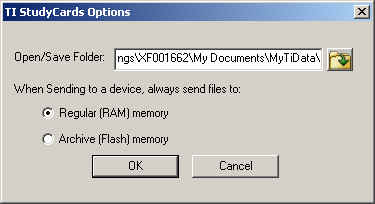
From here, all StudyCards stacks that are transferred through the StudyCards Creator software will automatically be stored in the calculator's RAM memory.
For additional information regarding the StudyCards Creator software, open the software and press the [F1] key or click on the "Help" menu and select "TI StudyCards Creator Help".
