Solution 12096: Graphing a Step Function on the TI-89 Family, TI-92 Family, or Voyage™ 200 Graphing Calculators.
How can I graph a step function on the TI-89 Family, TI-92 Family, or Voyage 200 graphing calculator?
A step function (or greatest integer function) can be graphed by using the int() command. The example below will demonstrate how to graph a step function on these calculators.
Example: Graph the greatest integer of Y=X
1) Go to the Y= editor screen by pressing the [GREEN DIAMOND][W]. (Use [GREEN DIAMOND] [F1] on the TI-89 Family).
2) Access the catalog by pressing [2nd] [2] (on the TI-89 press [CATALOG]).
3) Press the [I] key to go to the "I" commands.
4) Scroll to the int( command and press [ENTER].
5) Input X within the command, close the parenthesis and press [ENTER].
6) Graph the function by pressing [GREEN DIAMOND] [R] (Use [GREEN DIAMOND] [F3] on the TI-89 Family).
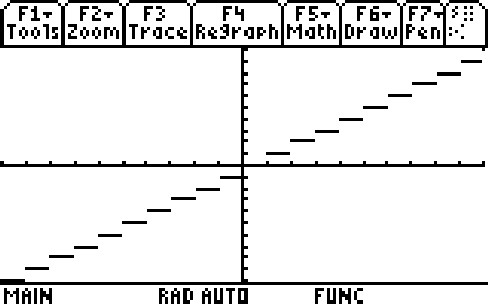
Please Note: If the graphed points appear connected, go back into the Y= Editor screen, highlight the int(x) function by using the directional arrows on the keyboard, Press [F6] for Style ([2nd] [F1] on the TI-89 Family) and select Dot.
Please see the TI-89 family, TI-92 family and Voyage 200 guidebooks for additional information.
