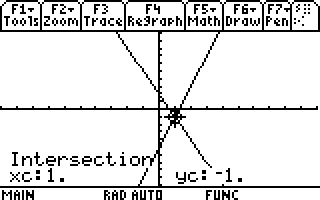Solution 11750: Finding an Intersection of Functions on the TI-89 Family, TI-92 Family, and Voyage™ 200 Graphing Calculators.
How do I find an intersection of functions on the TI-89 family, TI-92 family, and Voyage 200?
The example below will demonstrate how to find an intersection of two functions on the TI-89, TI-92 Family, and Voyage 200.
Example: Find the intersection of the following
y=-3x+2
y=4x-5
Solution:
First, graph the equations.
1) Press the diamond key, [F1].
2) Input the equations.
3) Press the diamond key, [F3].
The graphs are now displayed on the screen.
Find the intersection:
1) Press [F5] for the Math menu and select 5:Intersection
2) Select the first function using the up or down cursor and press [ENTER]
3) Set the second function and press [ENTER]
4) Set the lower bound for x by using the left or right cursor to set the lower bound or type an x value and press [ENTER]
5) Set the upper bound for x and press [ENTER] (Note: If the upper bound is less than the lower bound, then a Bound error is given.)
The screen will display the intersection, which is (1,-1).