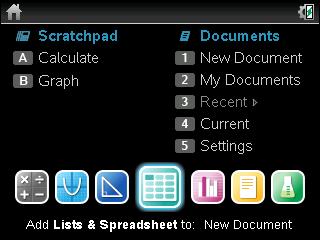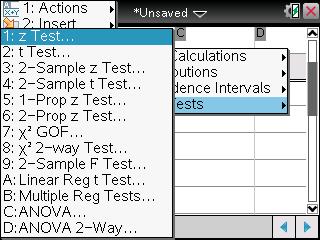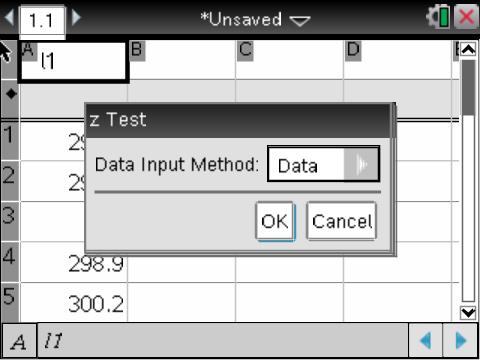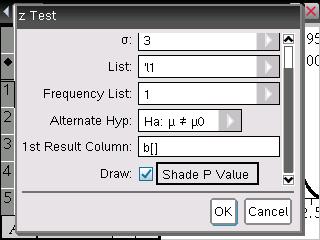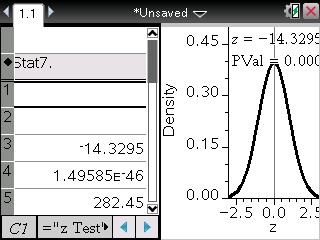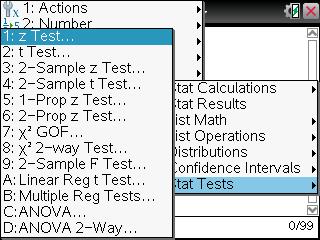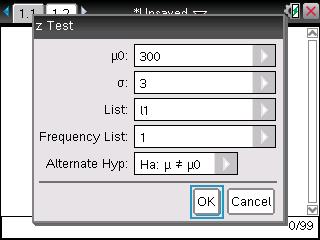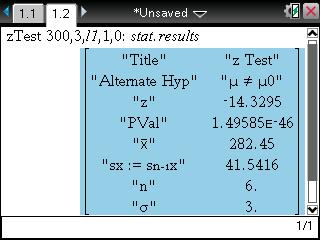Solution 29150: Performing Z-Test Computations on the TI-Nspire™ Family Line.
How do I compute a Z-Test using the TI-Nspire family line of products?
There are a two ways to calculate the Z-Test, having a list of data point or knowing the population mean [u], population standard deviation, mean, and n value. To calculate all of these values and have the P value shaded please use List & Spreadsheet App. The following example demonstrates how to perform a Z-Test calculation using any of the TI-Nspire family line of products given a list of data points.
Data for this example: {299.9, 197.7, 301, 298.9, 300.2, 297}
1) Press [home] and click on "Add Lists & Spreadsheets".
2) Press [▲] [▲] [L] [1] [▼] [▼].
3) Press [2] [9] [9] [.] [9] [▼].
4) Press [1] [9] [7] [.] [7] [▼].
5) Press [3] [0] [1] [▼].
6) Press [2] [9] [8] [.] [9] [▼].
7) Press [3] [0] [0] [.] [2] [▼].
8) Press [2] [9] [7] [▼].
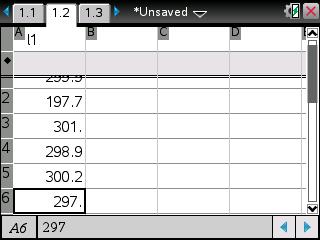
Calculate results and draw results:
1) Press [menu] [4] [4] [1].
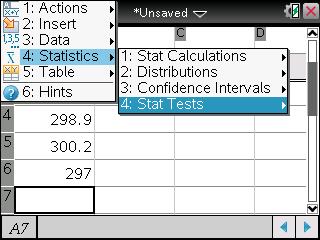
2) Press [enter].
3) Press [3] [0] [0] [tab] [3] [tab] [►] [►].
4) Select "l1".
5) Press [tab] [tab] [tab] [tab].
6) Click on Shade P Value.
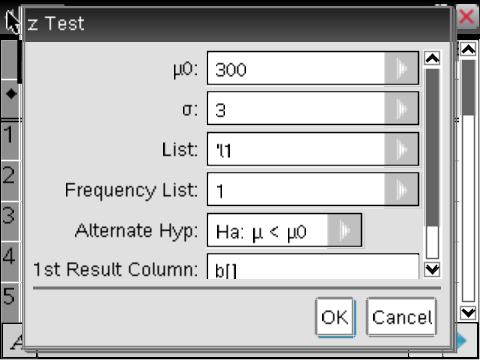
7) Press [tab] [enter].
Calculate results without drawing results:
1) Press [home] and add "Calculator App".
2) Press [menu] [6] [7] [1] [enter].
3) Press [3] [0] [0] [tab] [3] [tab] [►].
4) Select l1.
5) Press [tab] [tab] [tab].
6) Press [enter].
Please see the TI-Nspire family guidebooks for more information.