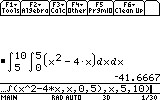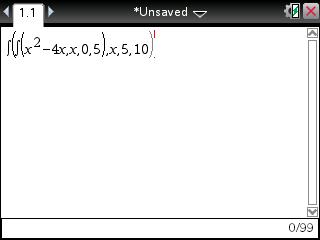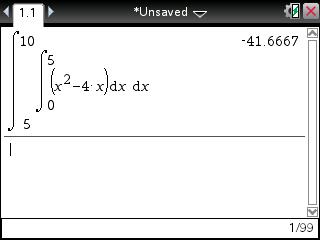Solution 21934: Calculating Double Integrals Using the TI-89 Family, Voyage™ 200, TI-Nspire™ CAS, and TI-Nspire CX CAS.
How do I calculate a double integral using the TI-89 family, Voyage 200 and TI-Nspire CAS handheld?
To calculate a double integral using the TI-89 family, Voyage 200, TI-Nspire CAS, or TI-Nspire CX CAS, please follow the example below. Texas Instruments recommends all users update the handhelds to the latest version of the operating system. The latest version of the operating system for the TI-89 family, Voyage 200, TI-Nspire CAS, and TI-Nspire CX CAS can be downloaded free of charge.
If using the TI-89 family or Voyage 200 graphing calculators:
1) Press [HOME] to return to the calculator's home screen. Voyage 200 users will need to press [green diamond] [Q].
2) Press [2nd] [7] [2nd] [7] to insert two integration symbols onto the home screen.
3) Input x^2-4x,x,0,5),x,5,10). If done correctly, the calculator's screen should look like:
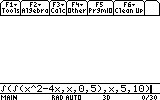
4) Press [ENTER] to complete the calculation. If done correctly, the calculator's screen should look like:
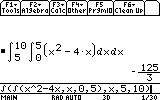
If using the TI-Nspire CAS or TI-Nspire CX CAS:
1) Press [home].2) Press 1: New Document.
3) Press 1: Add Calculator.
4) Press [catalog] [1].
5) Press [I], scroll down to the ò integral symbol and press [enter].
6) Press [catalog] [enter] again to insert a 2nd ò integral symbol.
7) Press [x][x2] [-] [4][x][,][x][,][0][,][5].
8) Press the right arrow key and input [,] [x][,][5][,][10]. If done correctly, the handheld's display should look like:
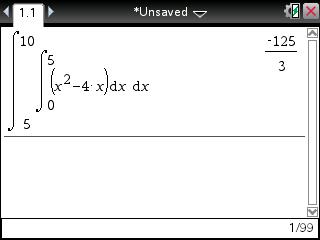
Please see the TI-89 family, Voyage 200, TI-Nspire CAS, and TI-Nspire CX CAS guidebooks for additional information.